Hey
This page is still under construction and will be improved soon.Before you can get some Duckereum, you first need a wallet in which to store them. A bit like in real life, but it will be without bills and coins this time. It’s a decentralized wallet, which allows you to access your cryptocurrencies, and in this case, your duckers. There are many of them, but we like MetaMask.
MetaMask
On this page, we will show you how to configure MetaMask (although we are sure that you can do it very well by yourself).

1 — Download MetaMask on your smartphone
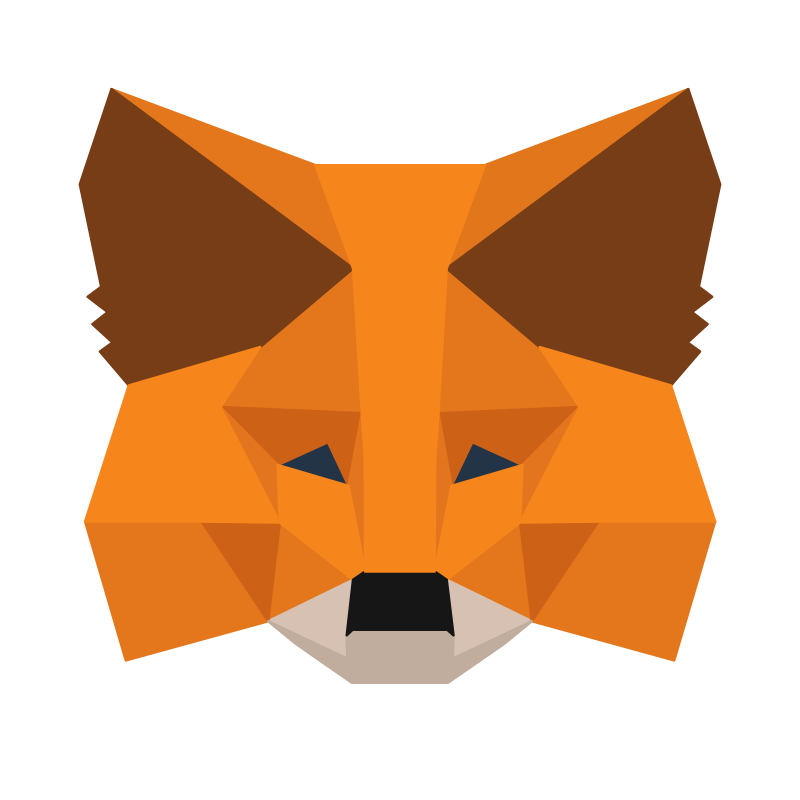 Whether you are on Android or iPhone, MetaMask is always available in your applications store. Launch it, type “MetaMask“, and download the application. You can’t miss it, its logo is a fox, as on the small picture here.
Whether you are on Android or iPhone, MetaMask is always available in your applications store. Launch it, type “MetaMask“, and download the application. You can’t miss it, its logo is a fox, as on the small picture here.
Once it is downloaded, launch it, and follow the configuration procedure.
2 – Write down your list of words
During the setup procedure, you should be presented with a list of 12 words. These words are the key that gives access to your cryptocurrencies (your duckers). MetaMask is only a gateway. You must therefore keep these 12 words as you would keep the key to your safe at the bank. Keep them in a safe place, ideally away from any device connected to the internet: a sheet of paper is ideal.
Whoever has access to this list of words, can then access your crypto-currencies.

3 — Done
As soon as you get to your home screen, which therefore contains no cryptocurrency (this is normal), then it’s over. Your wallet has been created. A 100% unique address has been automatically assigned to you, it starts with 0x. Like for example:
0xa52bfFAD02B1FE3f86A543a4e81962d3B3bB01A7
This list of characters impossible to remember is your public address. Anyone who wants to send you some duckers or any other currency living on the Ethereum network, will have to use this address. There’s no harm in sharing it: it’s public. The one we showed you just above is the address of the community wallet, which holds all the duckers for the community, and as you can see, we’re not afraid to do that.
Keep in mind that there are two things you must keep secret, absolutely, and not tell anyone, not the Duckereum team, not anyone else: your 12 words, and your private key.
Soon, we will illustrate this page so that you can see the screens.